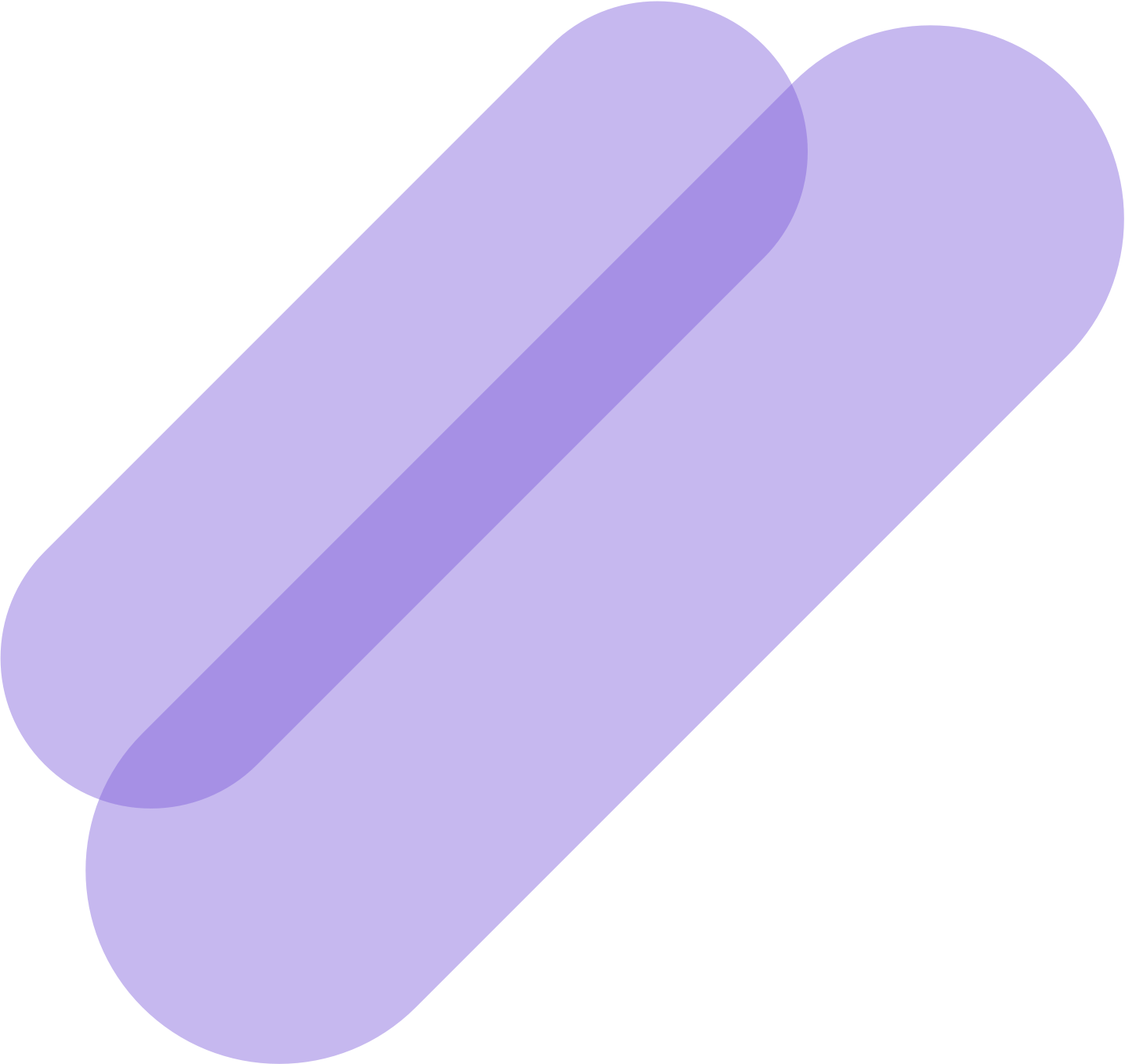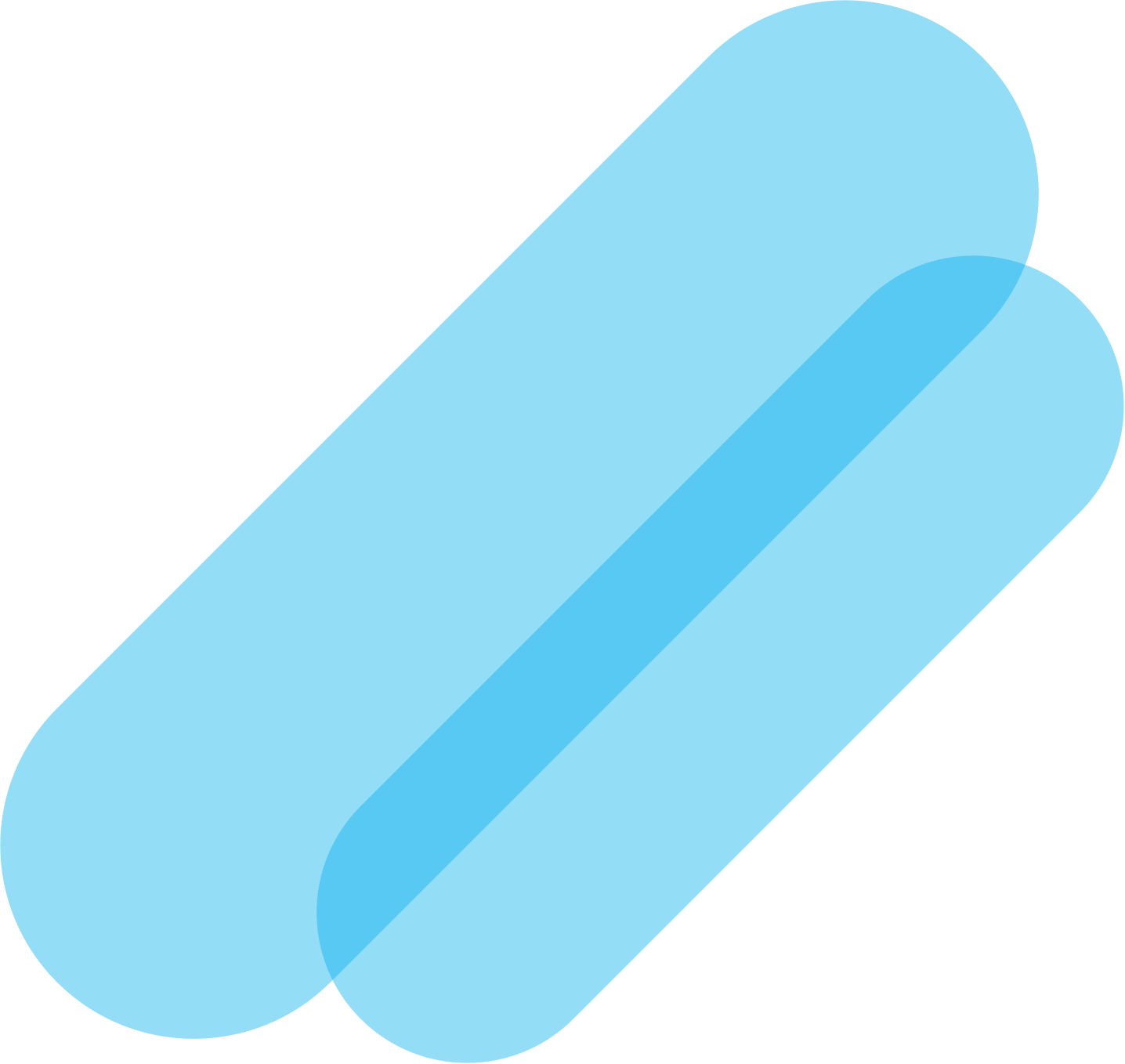A simple, yet powerful research tool
Collaborative note taking, drag and drop affinity mapping and automatic insight reports. Smart features to help you get the basics done faster.
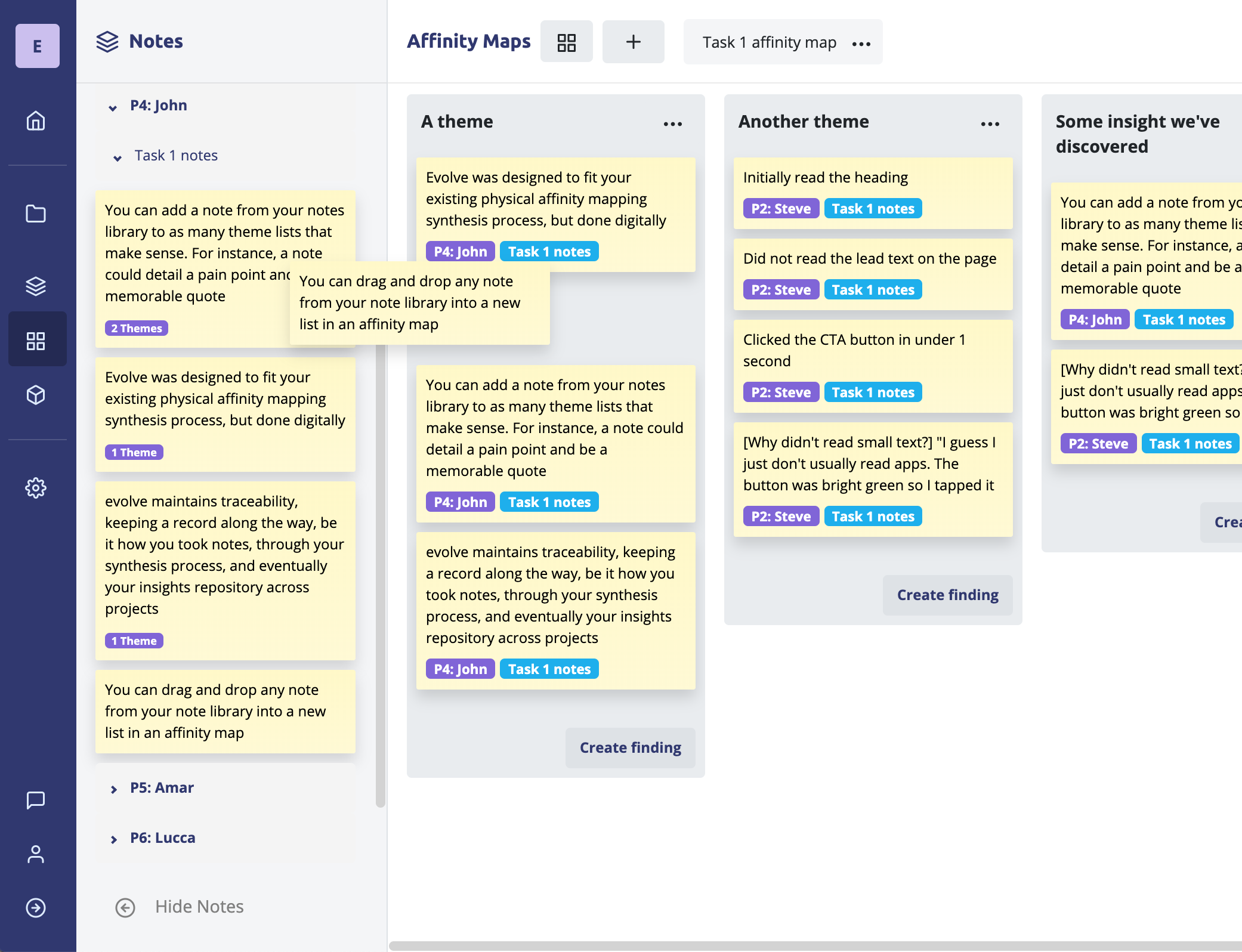
Features
Capture
All your data in one place
You can store data from any research your conduct in Evolve. This includes face-to-face indepths, usability tests, diary studies, surveys and more!
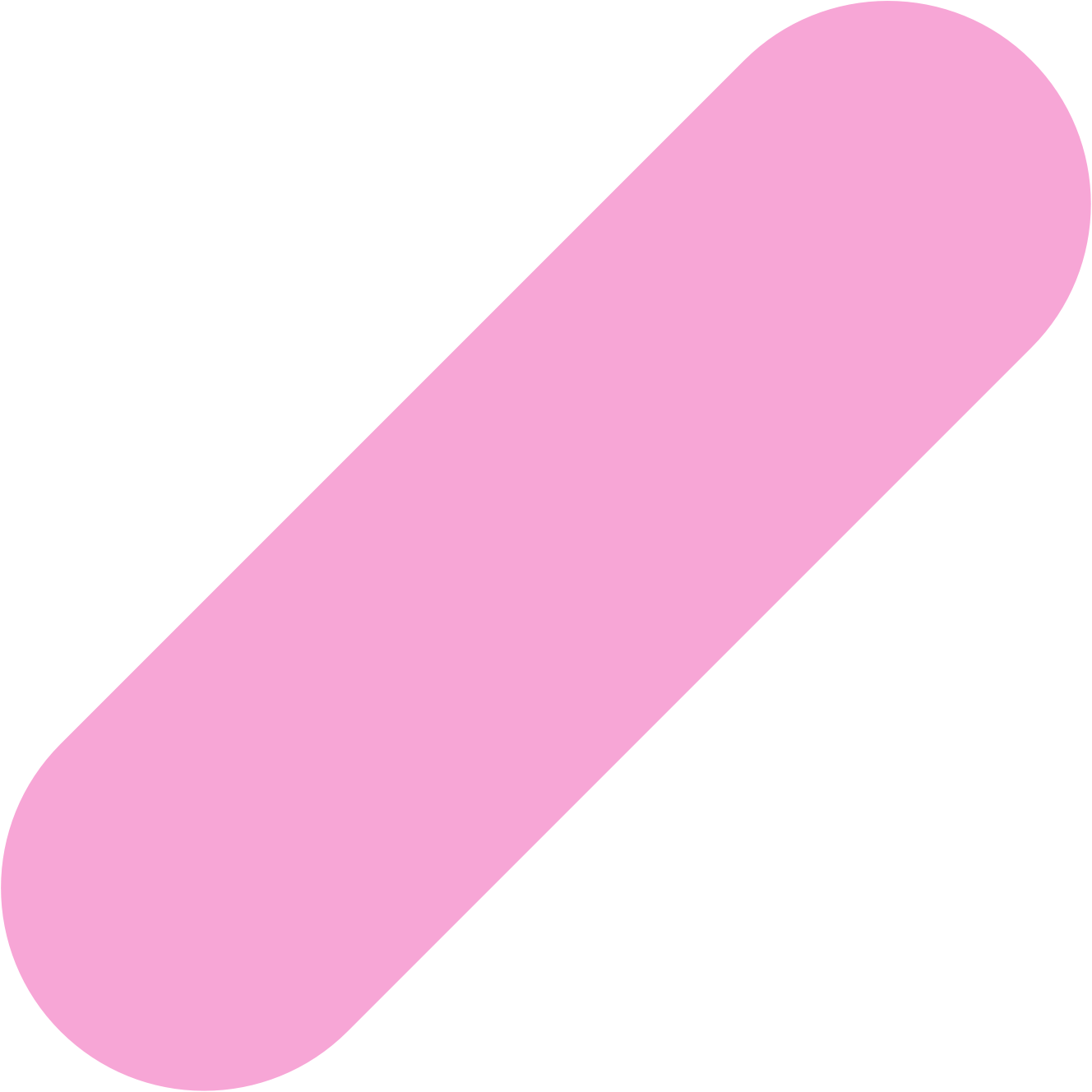
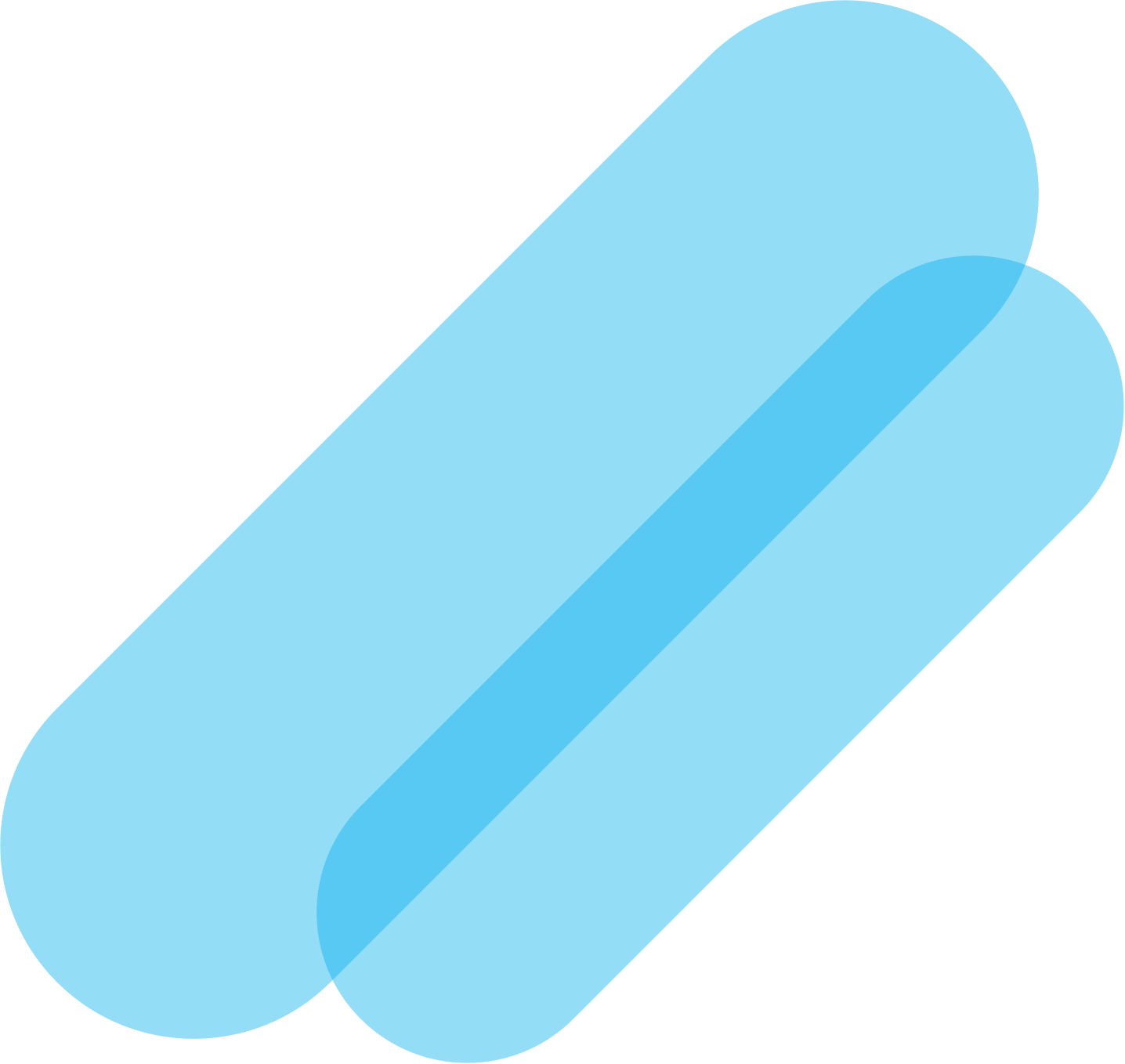
Capture
Organise notes kanban style
Evolve lets your take notes in kanban style lists for structured note taking in the moment.
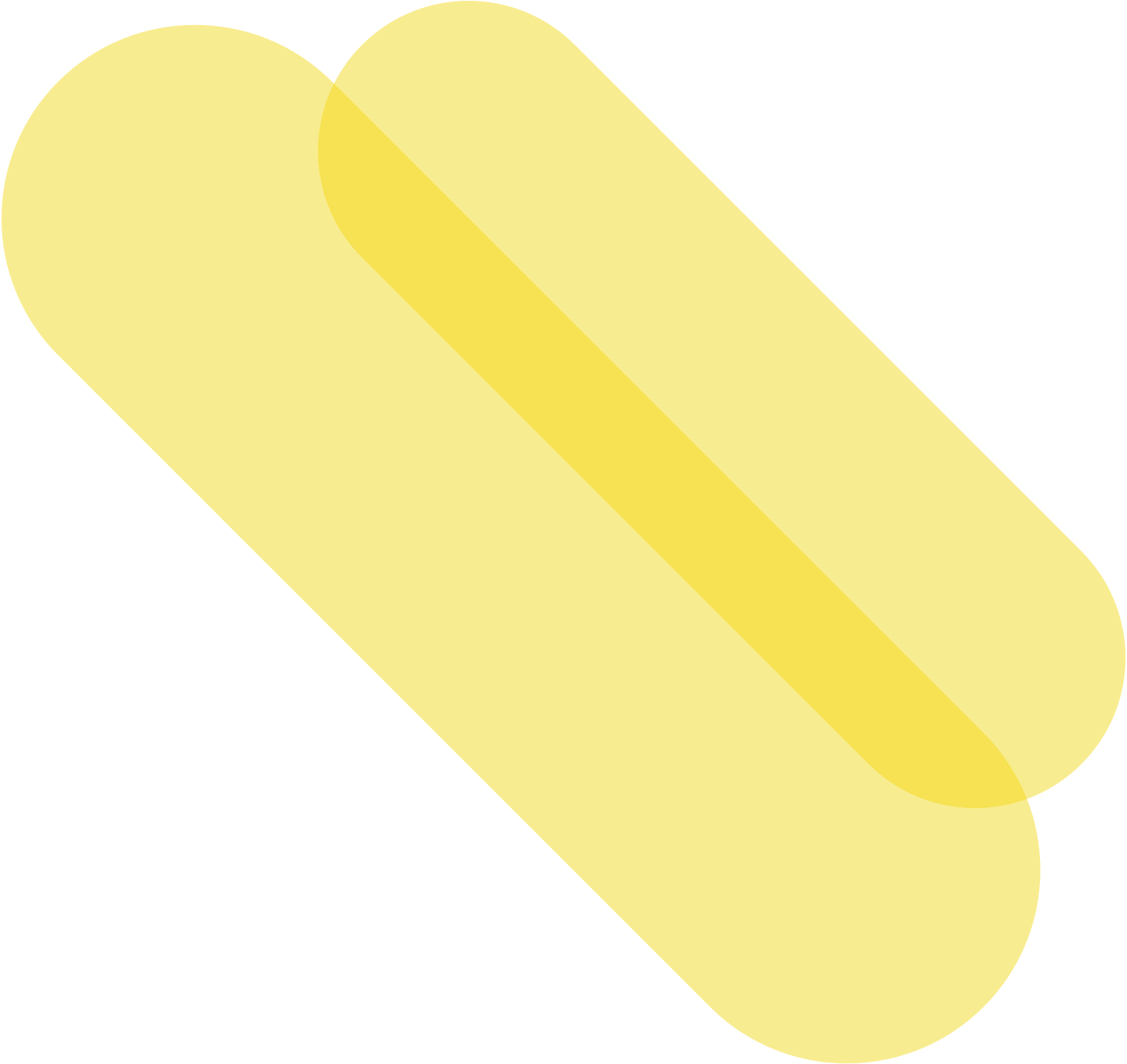
Capture
Open ended structure
Taking notes in Evolve is open ended so that you can add notes for any kind research like stats, quotes, or observations.
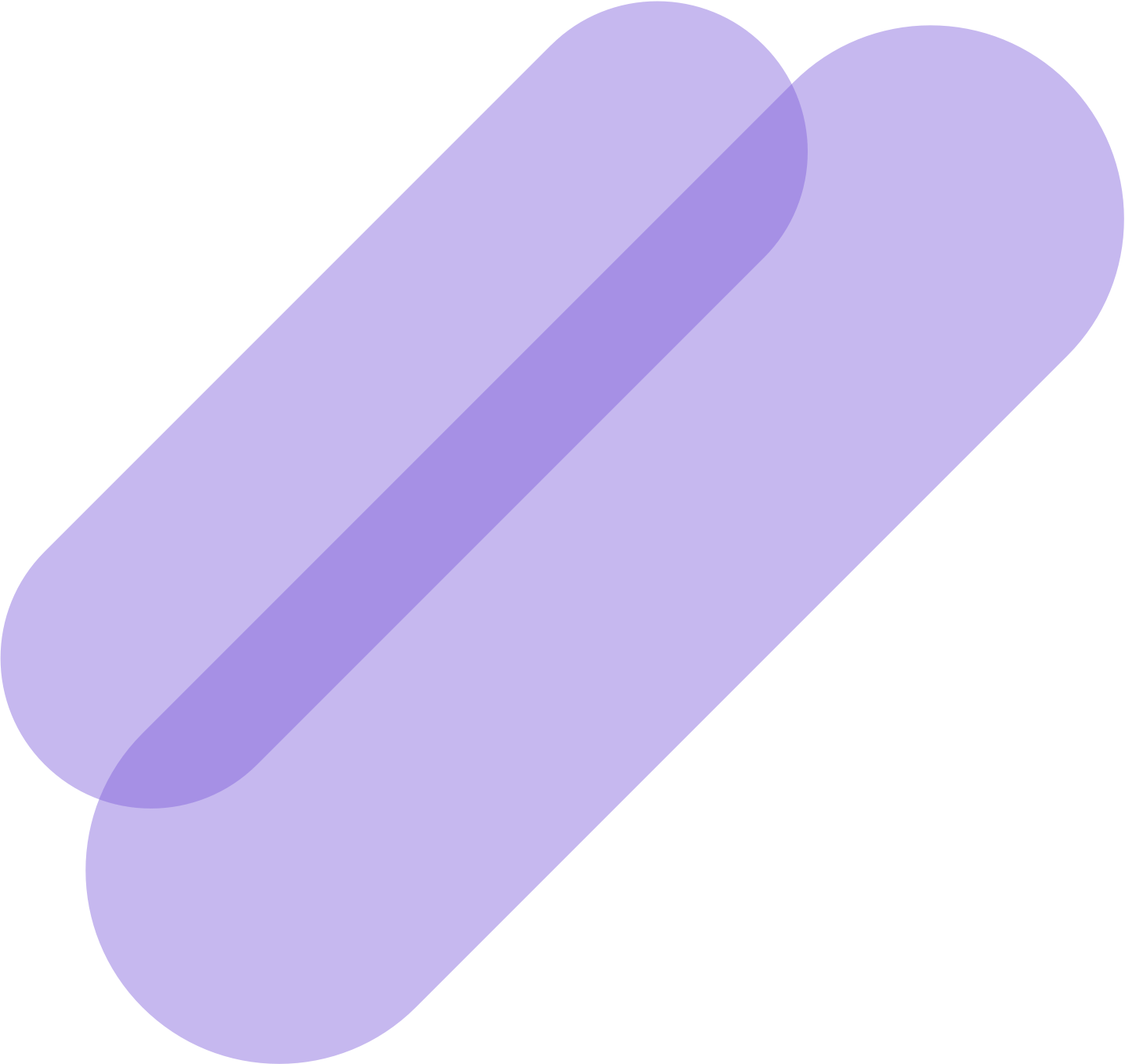
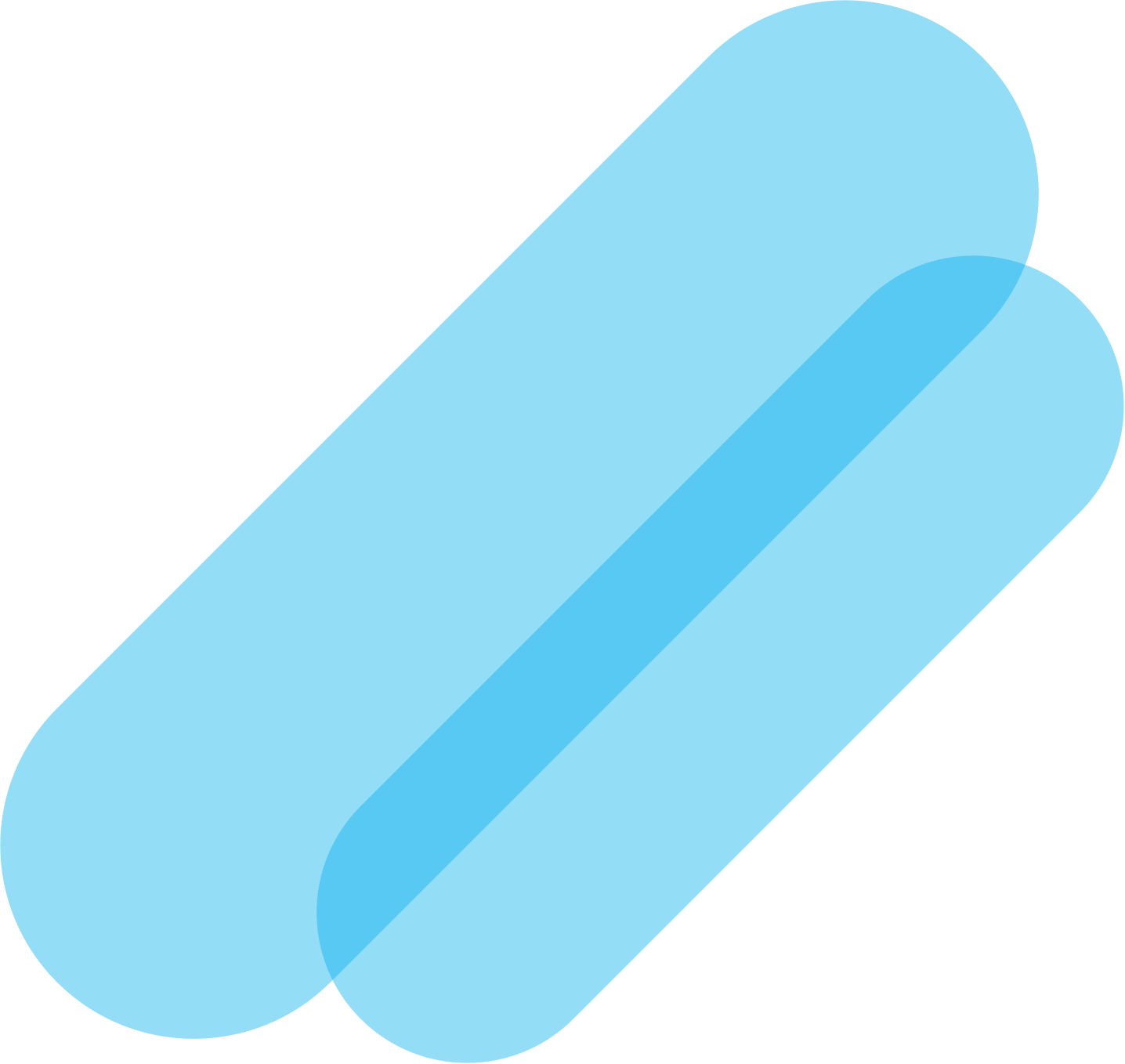
Capture
Paste existing notes
Evolve will automatically make separate notes for any data you copy and paste in from a document or spreadsheet.
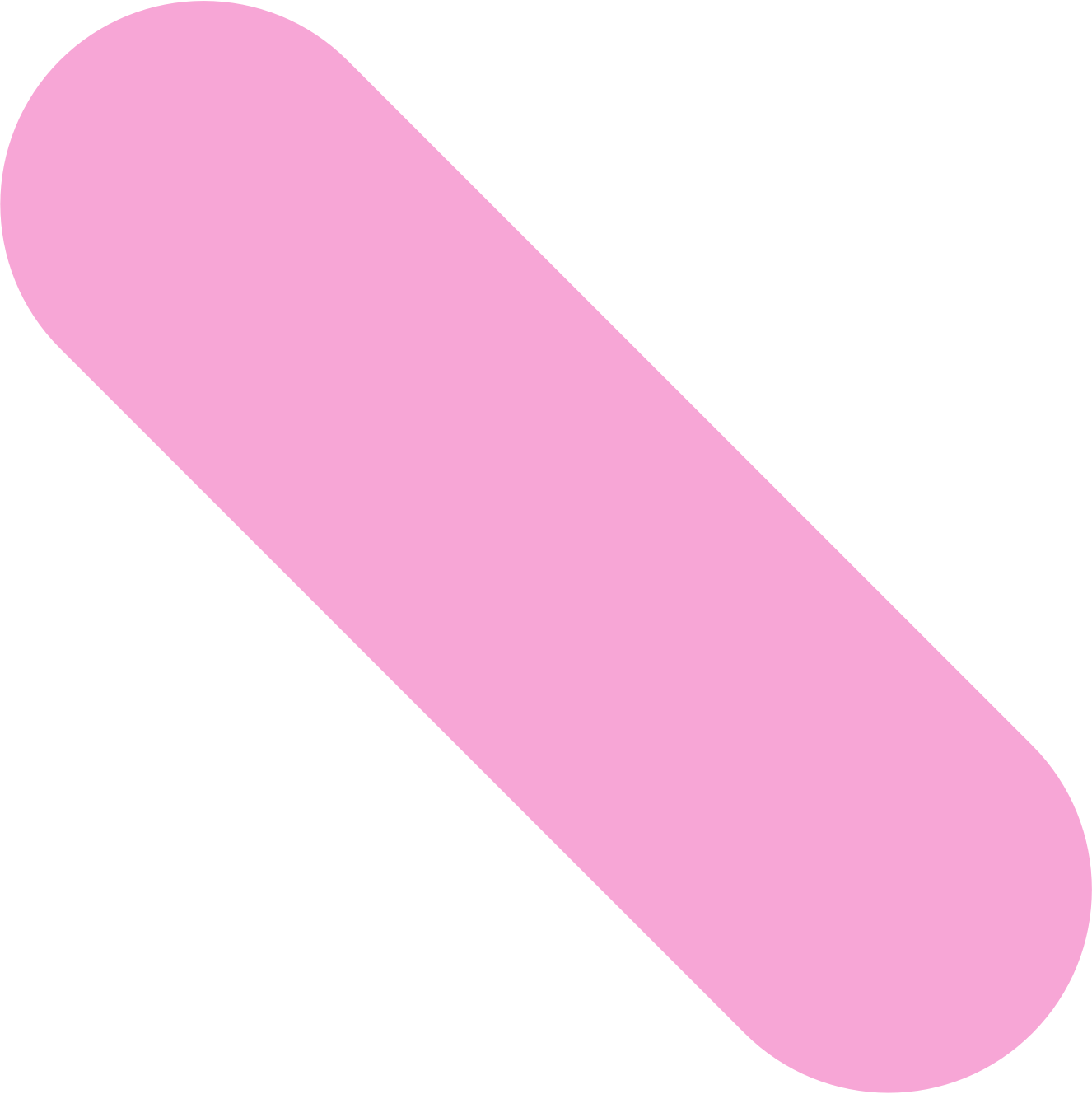
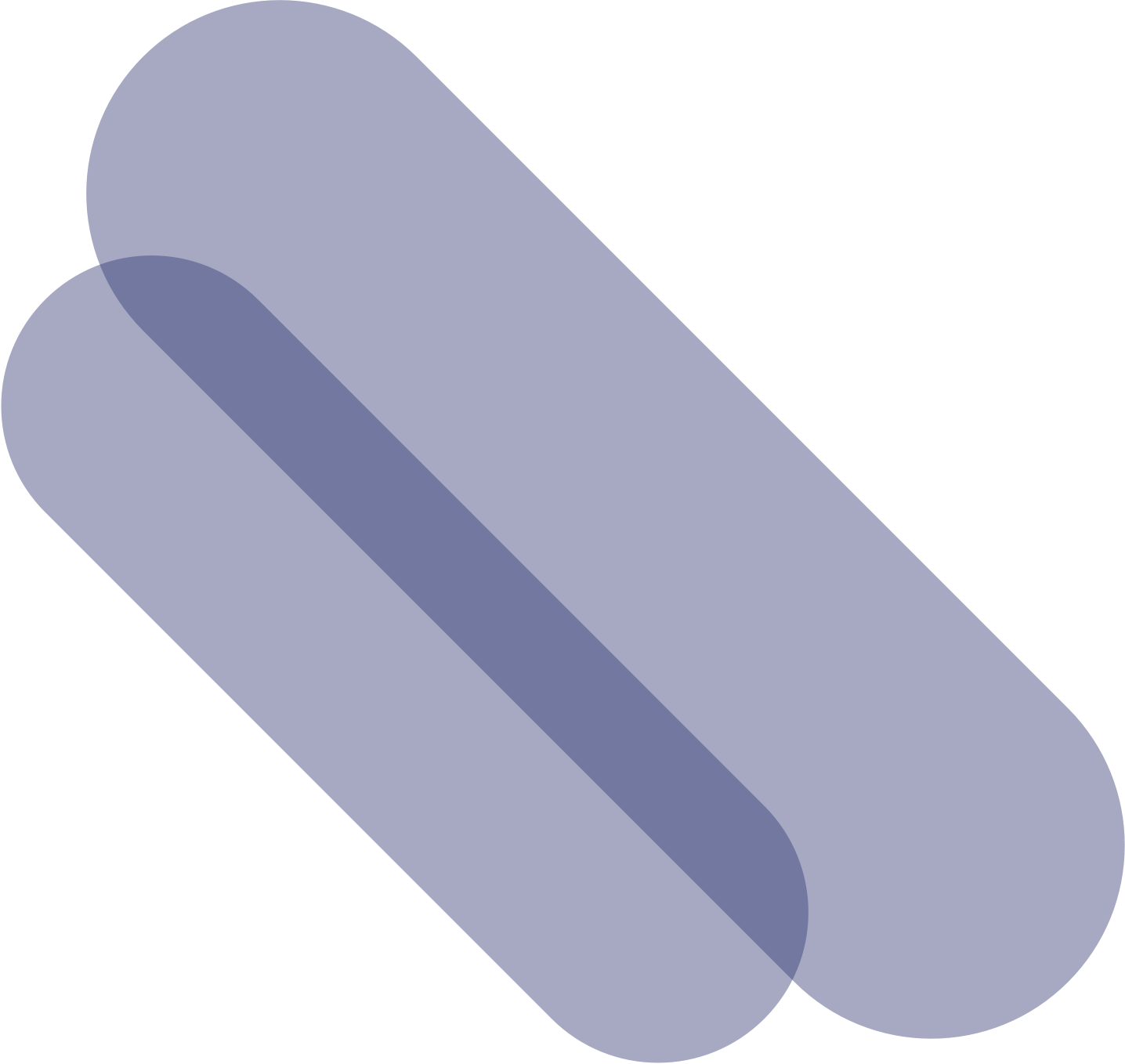
Synthesise
Drag and drop affinity mapping
Use drag and drop to create digital affinity maps a you search for themes and insights in your data.
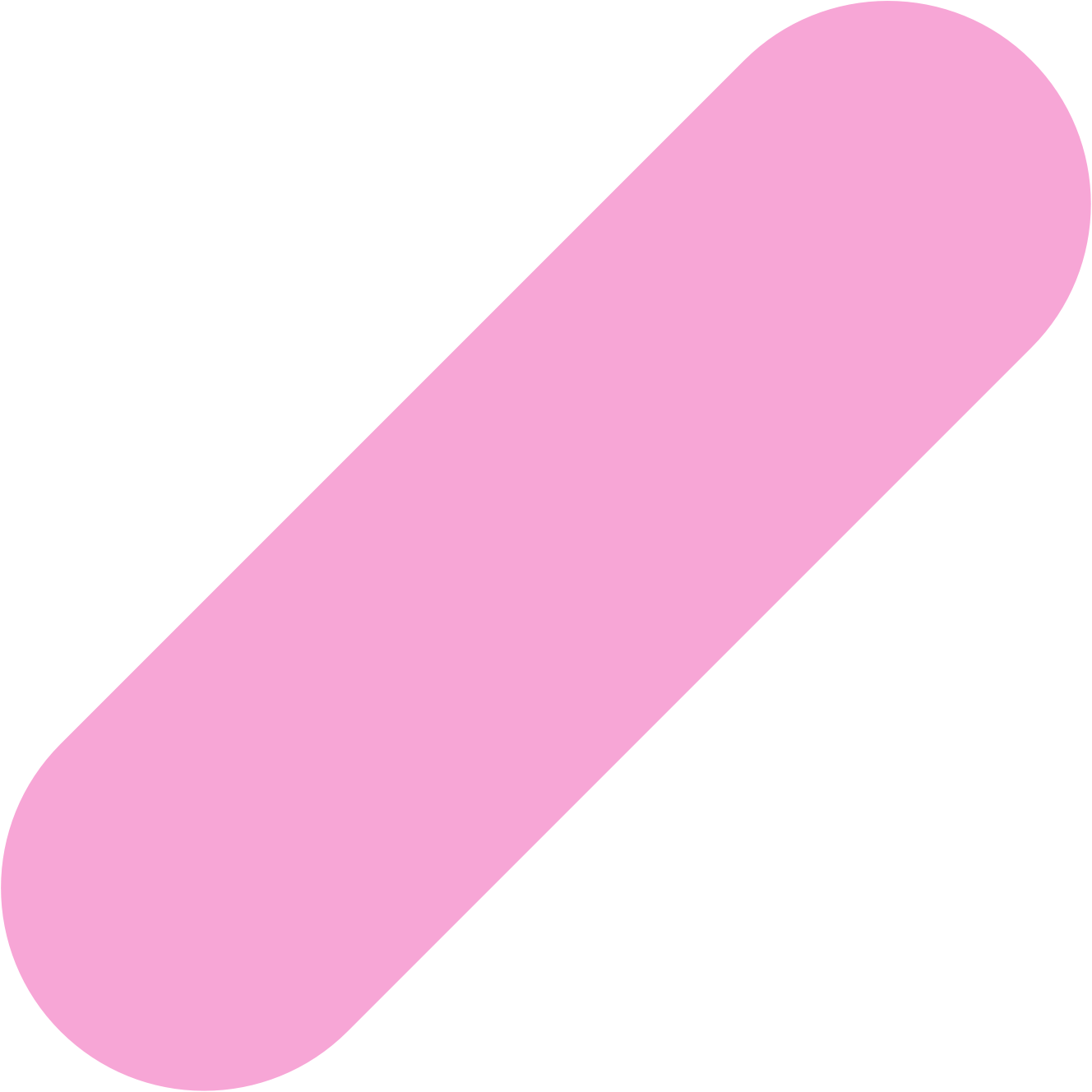
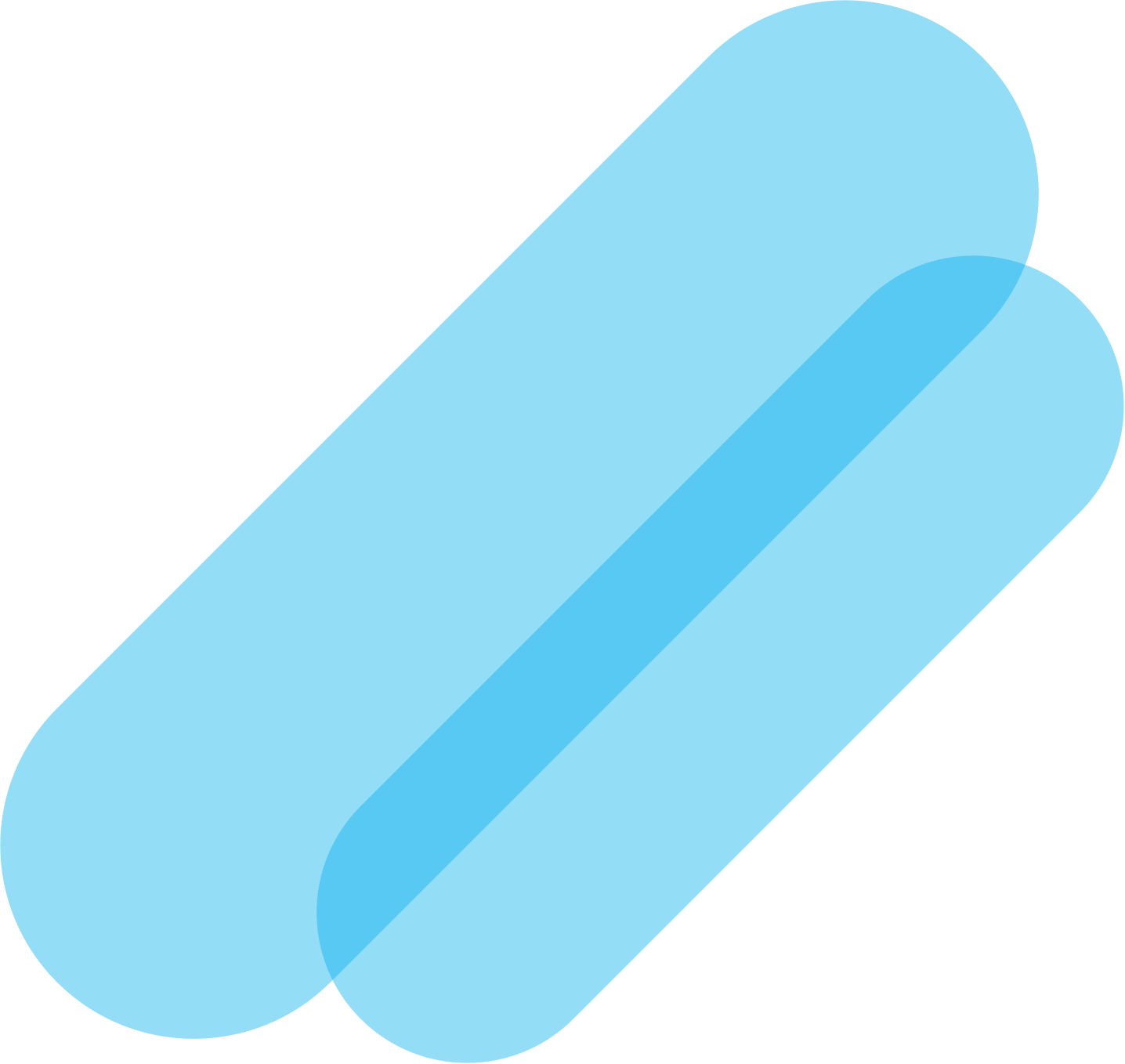
Synthesise
Research data traceability
As you synthesise, Evolve keeps track of where the note came from for you automatically , maintaining traceability at any step of the process.
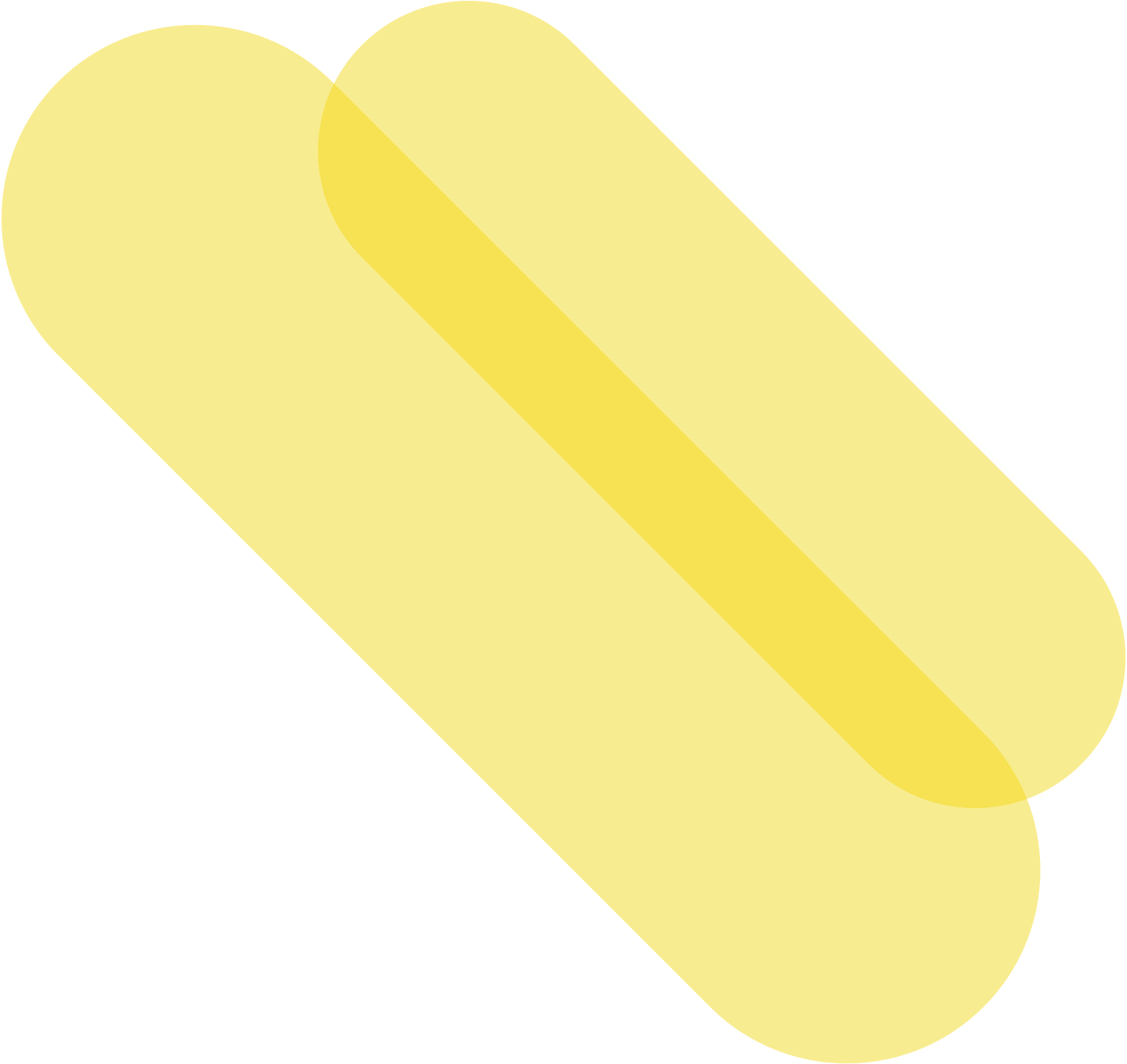
Synthesise
Keep multiple affinity maps
You can make as many affinity maps for a project as you feel is neccessary for your research. No more running out of wall space!
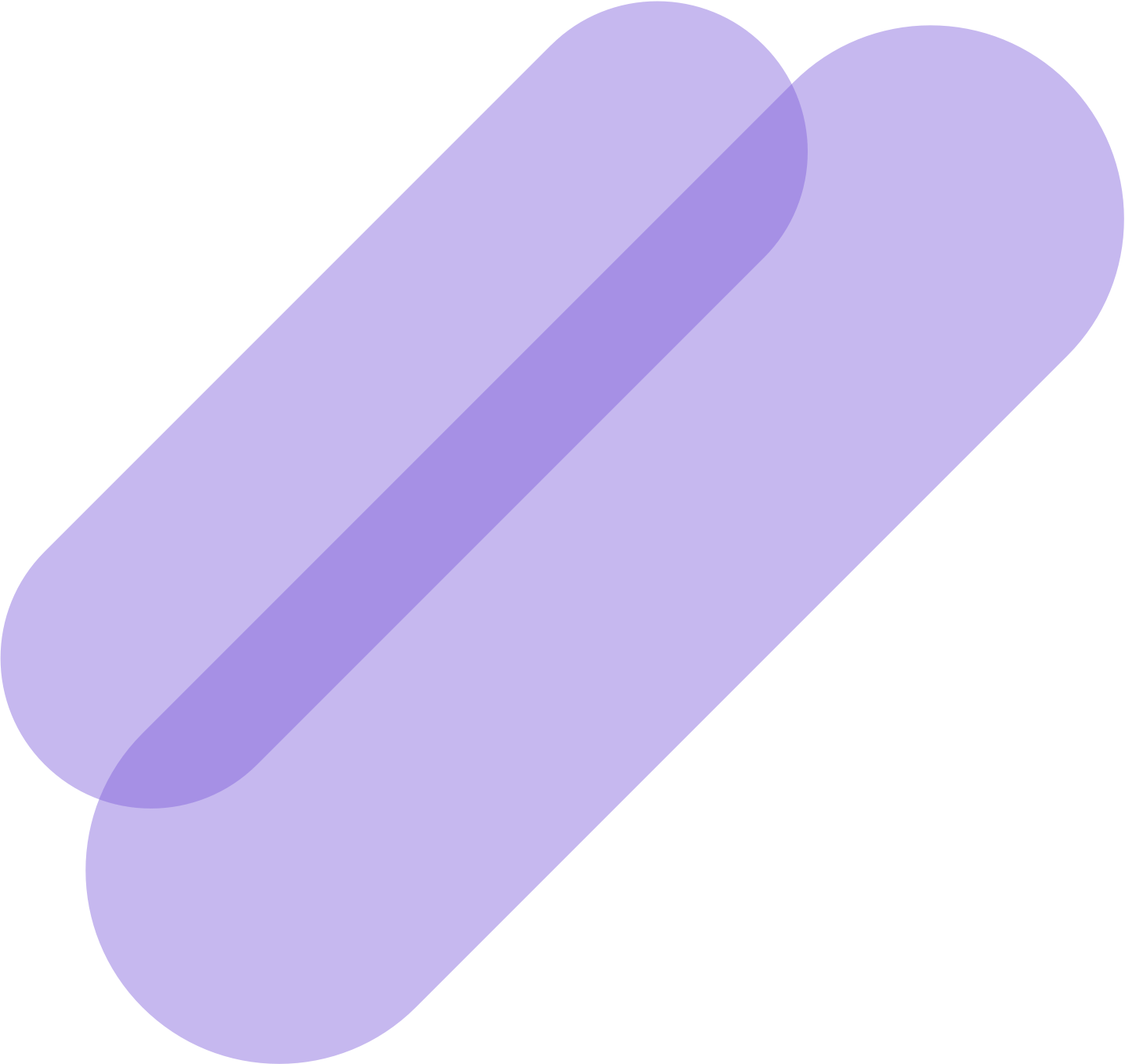
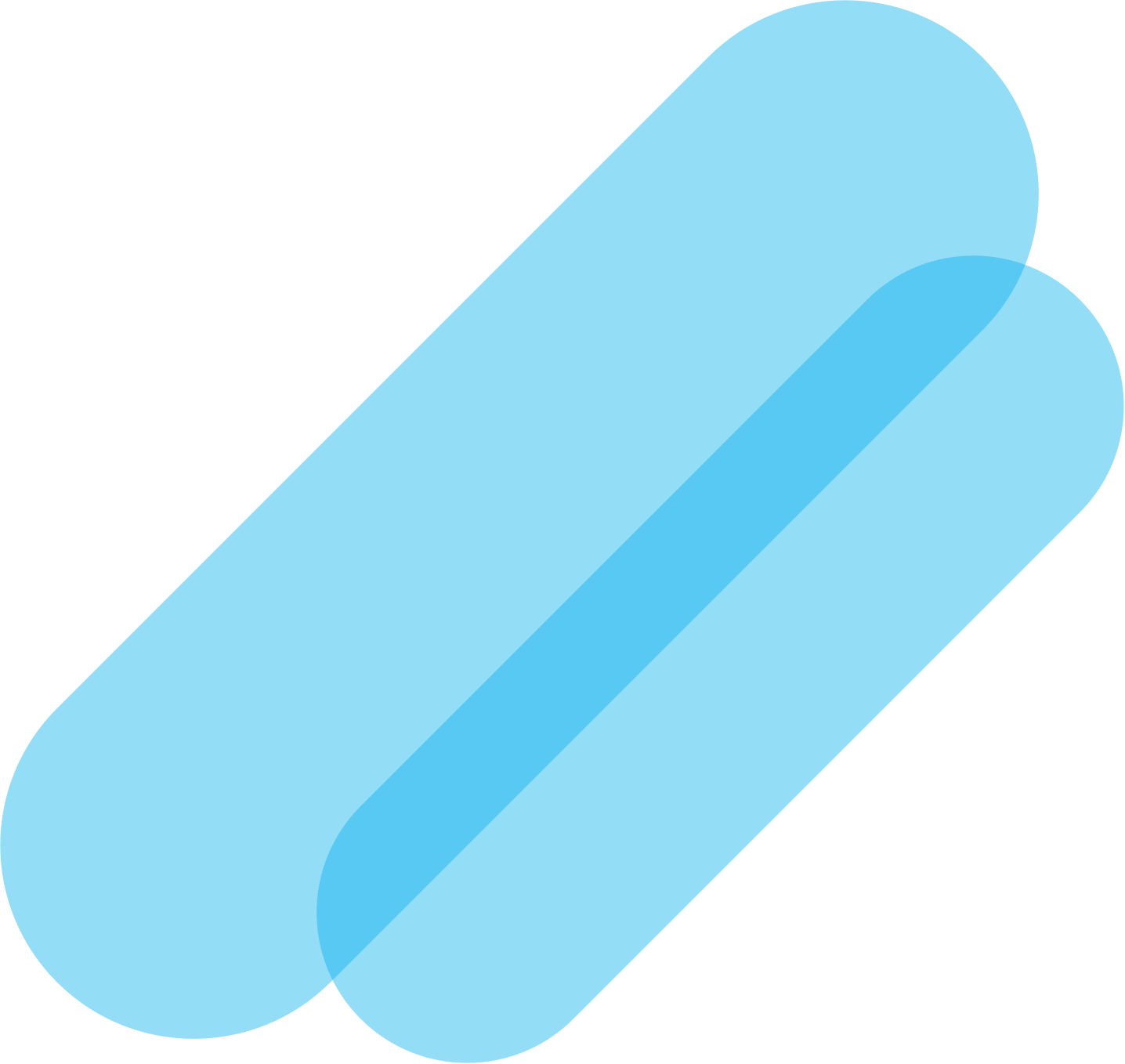
Synthesise
Notes with more than one theme
Unlike Post-it and Sharpie notes, Evolve lets you put a note in as many themes or insights as makes sense during your synthesis.
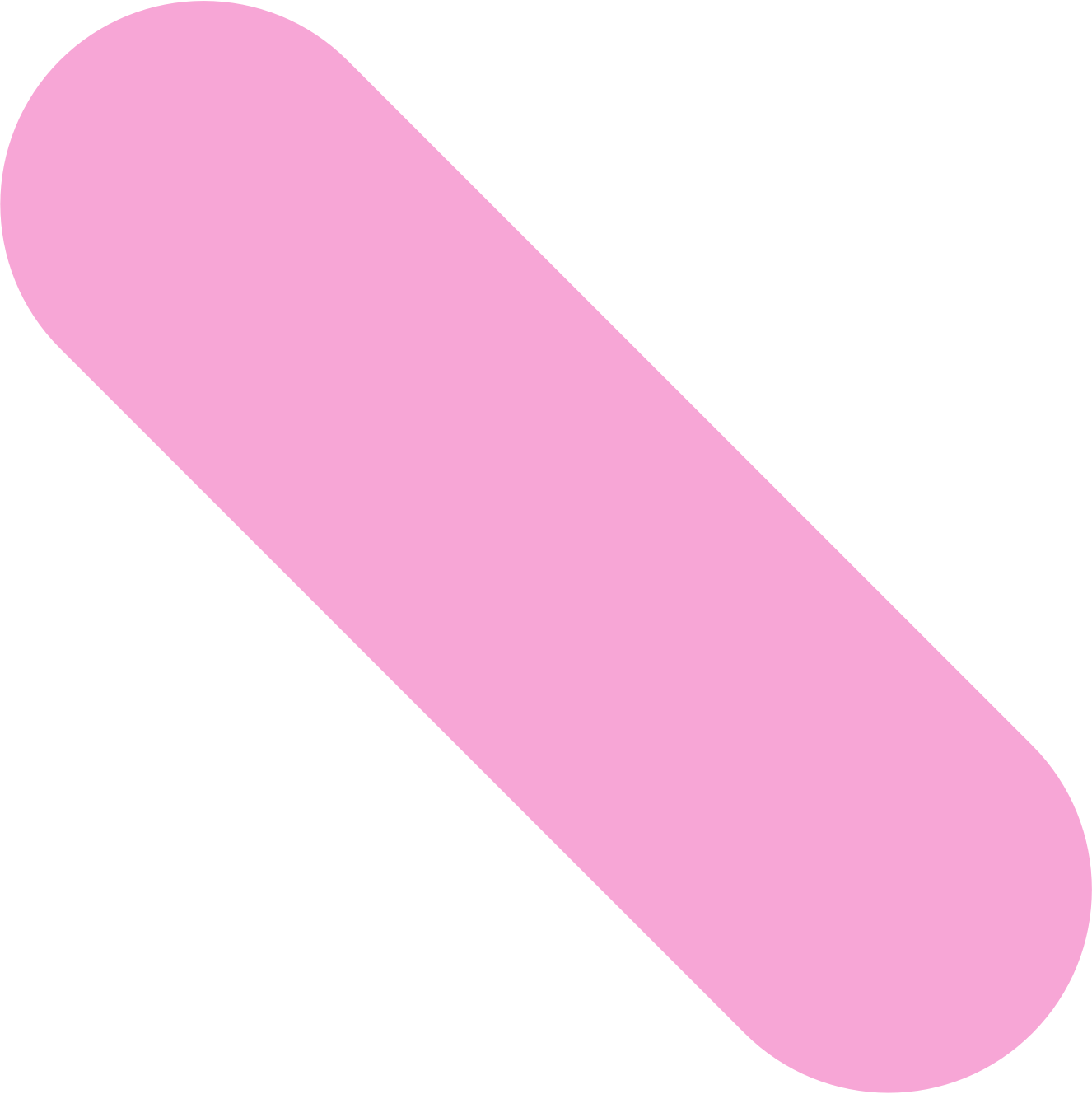
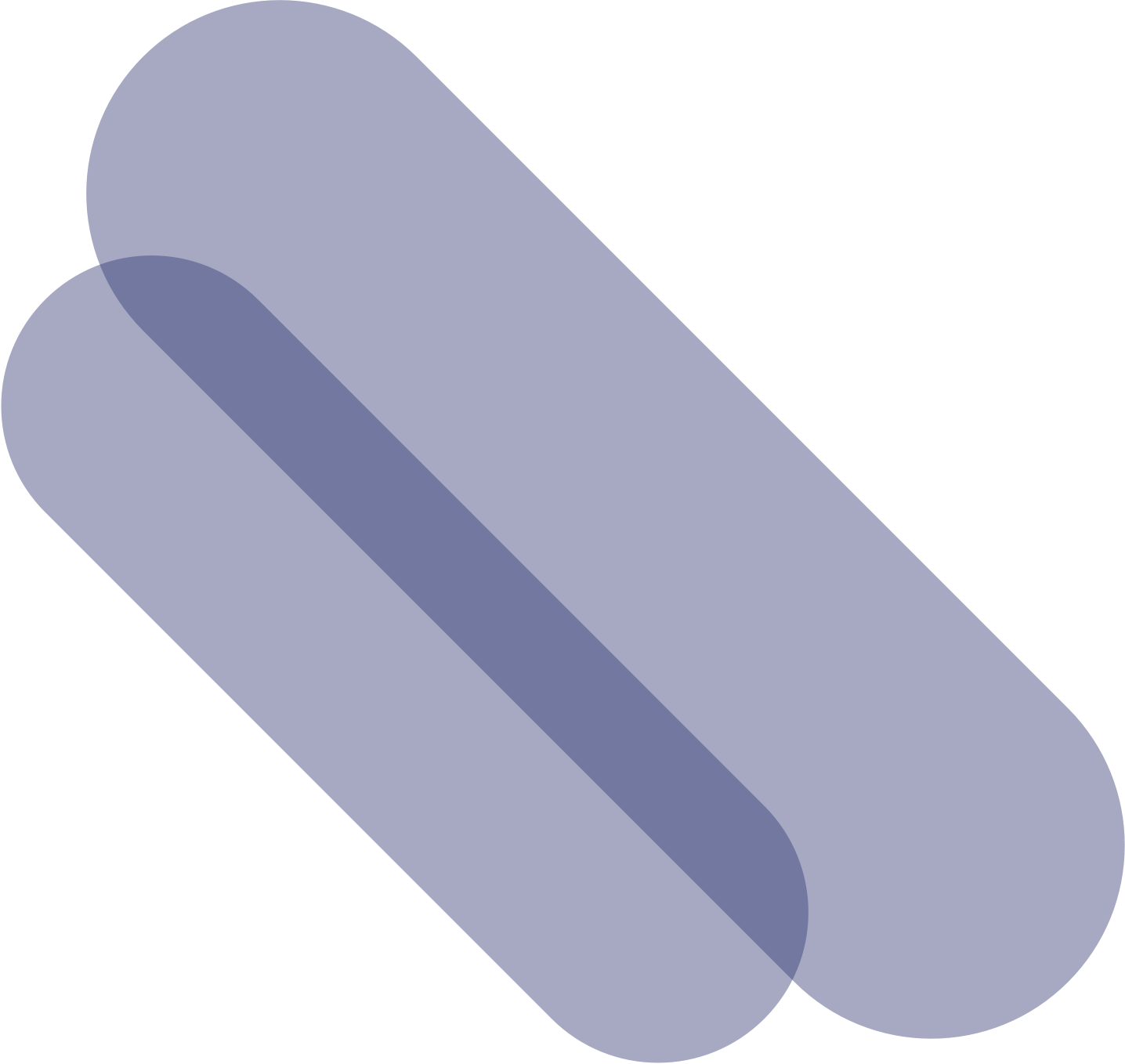
Report
Turn synthesis into findings
You can use Evolve's findings builder as you synthesise your notes to add findings to your repository, on the fly with linked notes as evidence!
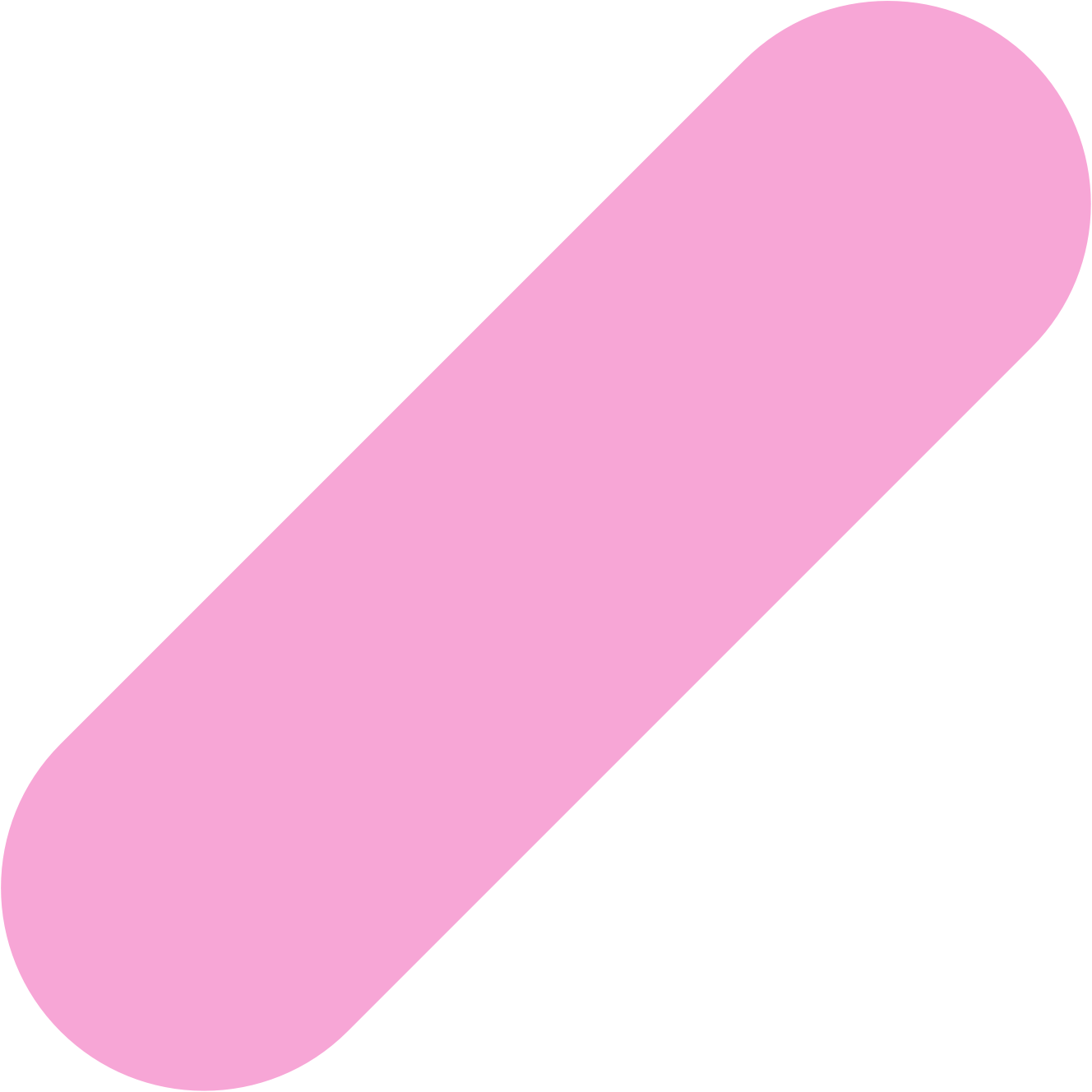
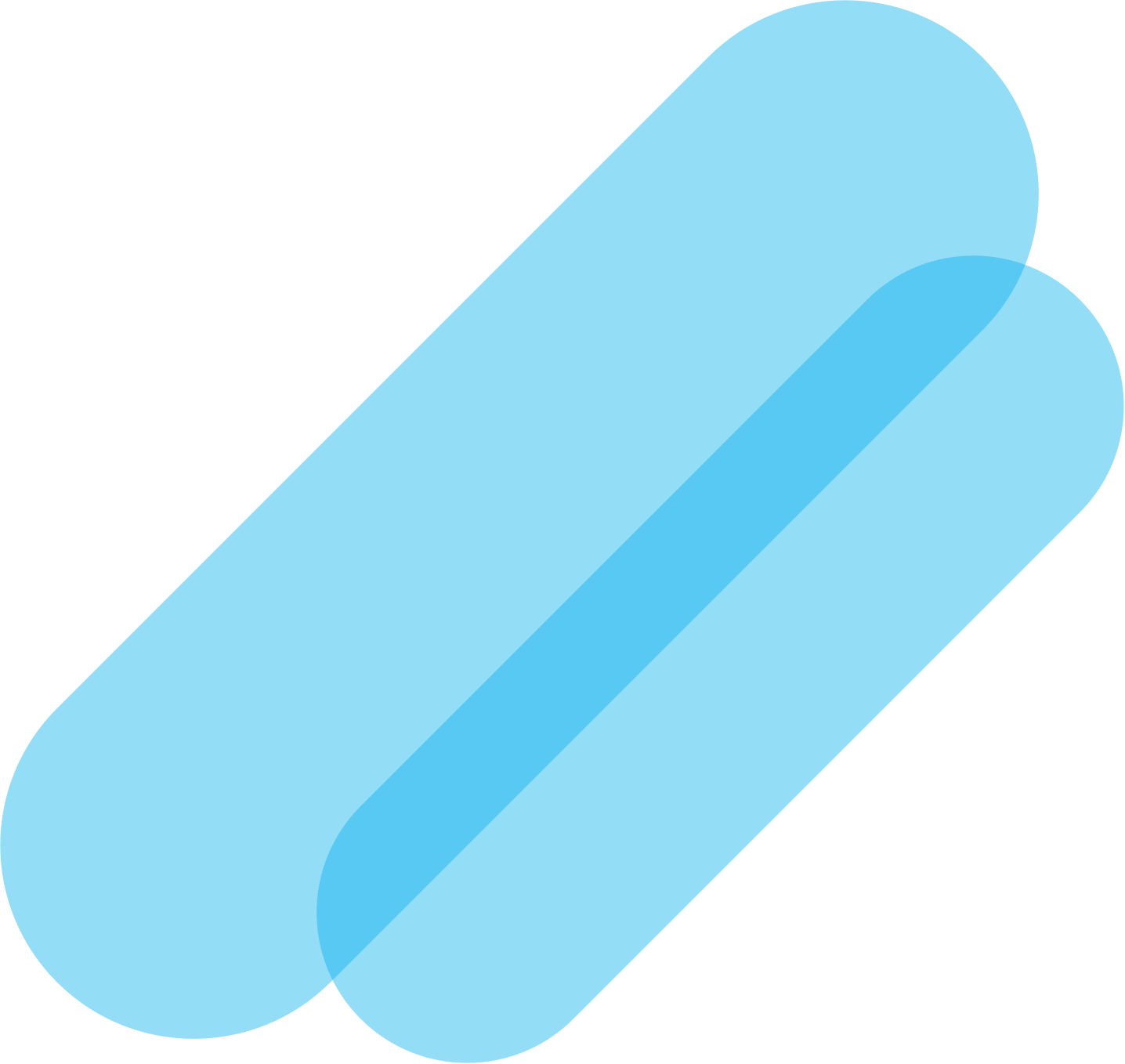
Report
Create a findings repository
The insights repository allow your to organise and share insights you have created. You can create different categories to group your insights into a structure that makes sense to you.
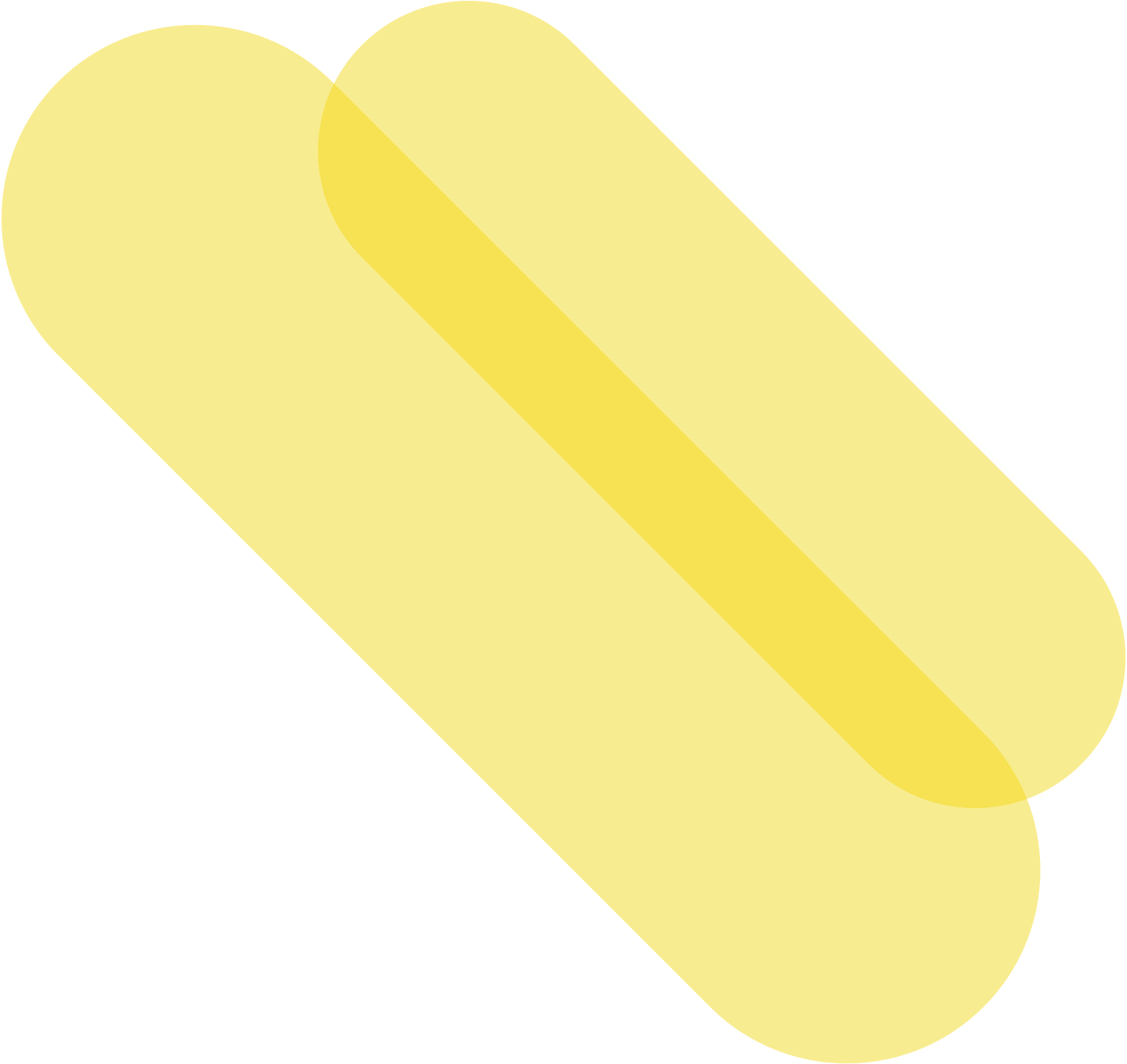
Collaborate
Invite your whole team
Evolve has different levels of team roles so that anyone in the product team can be involved in your research.